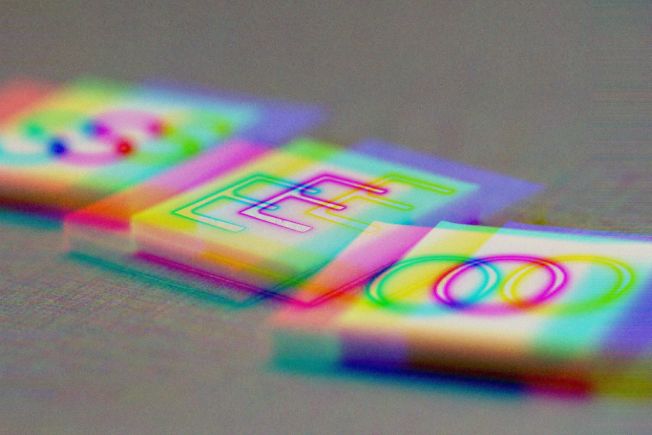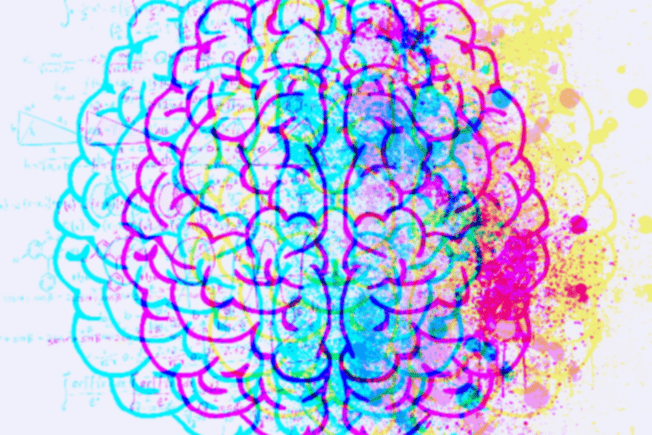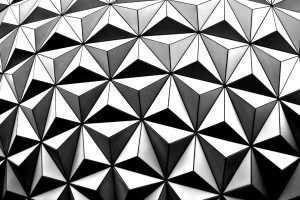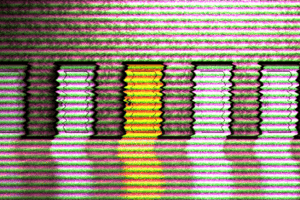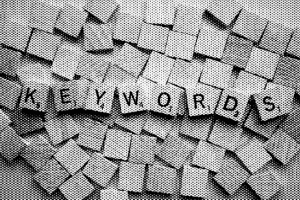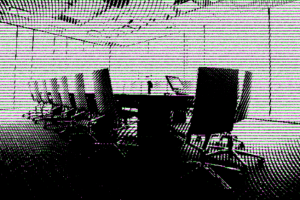When I build a website for a client, they always want to know how long it will take to get their website ranking on page one or two of Google. From what I have learned it can take 6 months to 1 year to organically get a good ranking for a website page. So it is not a quick process.
How do I rank my website locally on Google? You could start by researching relevant keywords that customers would use to find you. Make sure these appear in your page titles, subheads and body copy. Then index your website on Google using webmaster tools. And upload a sitemap so Google knows your website exists. Create a Google business page and complete your profile. Create regular Google posts that link back to your website. Lastly when you do great work for your clients, encourage them to leave a Google, Facebook or Yelp review.
So let’s look at these ranking factors in more detail.
How to do SEO keyword research
These keywords should include your business type and city or local area. If these are too broad then you may find it difficult to rank for them.
For example, I could use “website design Birmingham”. Or even better “WordPress website design Birmingham”. The more specific you can be the better.
TOP TIP – always place the most important keywords at the start. Google pays more attention to these.
My advice would be to put your keyword phrase (3-4 words) into Google and observe what comes up. As you type Google automatically starts to fill in the blanks. This gives you a good idea of what people are searching for.
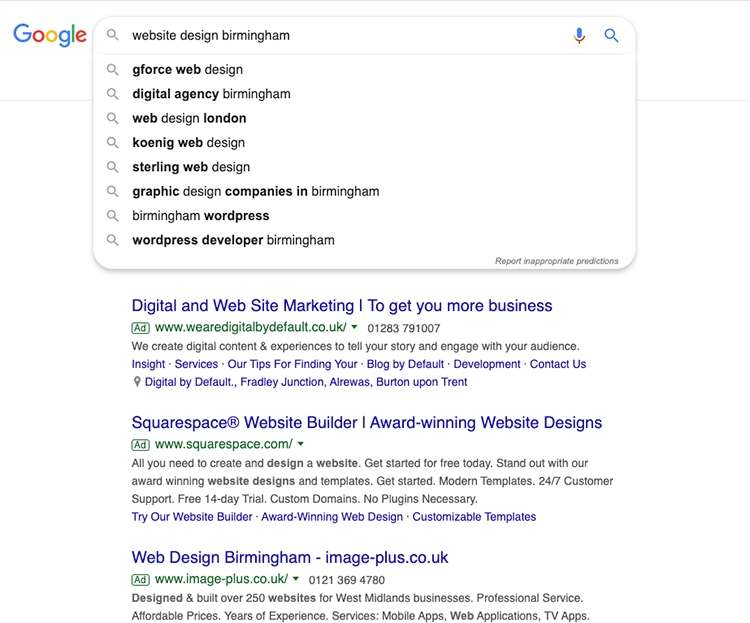
Look at the bottom of the page and Google will also list other relevant search terms. It may be possible for you to add these to your page somewhere, so keep a note of any good ones.
A tool I sometimes use is Keywords Everywhere which is a paid Chrome or Firefox extension. You can buy 10,000 keyword searches for $10 – so it won’t break the bank.
Once turned on, when you search Google, it lists all the popular search terms. Any search terms that have a CPC of $10 or less are worth considering that have a good search score.
Video by SEO link builder Julian Goldie.
Alternatively, you could try any of these other tools. But please note use these as a guide only. They use complex algorithms, so in some cases produce false positives. Good old human research within Google is sometimes better.
If you do want to do some keyword research, you could use one of many SEO tools (see below)
Free SEO keyword tools
Ubersuggest
Paid SEO keyword tools
Upcity
Where to place keywords in page titles and URLs
If you can, I’d consider adding keywords to your page titles. To further help your local SEO include your region or city in the name.
Eg. web-designer-Birmingham or Birmingham-web-designer
This helps Google further geo-locate your business. And it makes sure you appear in searches for your local area. But try and be specific to your niche and don’t make these URLs too short.
For blogs or news articles you can still use this technique as it narrows down your expertise to your local area.
How to add keywords to your page
- Simply add your main keyword phrase to your page title which is located at the top of the page. This is normally assigned as an H1 title tag.
- Next add that same phrase to the first or second paragraph of your body copy. This tells Google what the page or article is about.
- Next add that same phrase to an H2 heading. You can also add variations of that keyword to other H2 headings, but don’t crazy and keyword stuff. This can look unnatural.
- Next add that same keyword to an H3 sub-heading.
- Next, sprinkle variations of that keyword plus related words across your page.
- Next add at least one image to your page. Make sure the alt text has your keyword included.
- Add text hyperlinks to other pages on your site which are good practice for a healthy website structure. And include at least one outward bound link to an authoritative website.
You might want to consider using an SEO plugin to help you optimize your page. Two of my favorites are SEO Press and Yoast. Both are good but SEO Press is more lightweight and easier to use. There are both free and paid-for versions.
They both guide you through the process and have a traffic light system. So you can be sure you enter the right information.
What articles should you write?
Phase 1 would be to write 10-12 articles that answer typical customer questions. They should contain approximately 1500 words and include images and text links where appropriate.
In Phase 2 you should write in-depth articles, where you dig deep into specific subjects. These should be between 3000-5000 words in size. If you can, create a video for each article which further helps with ranking your page.
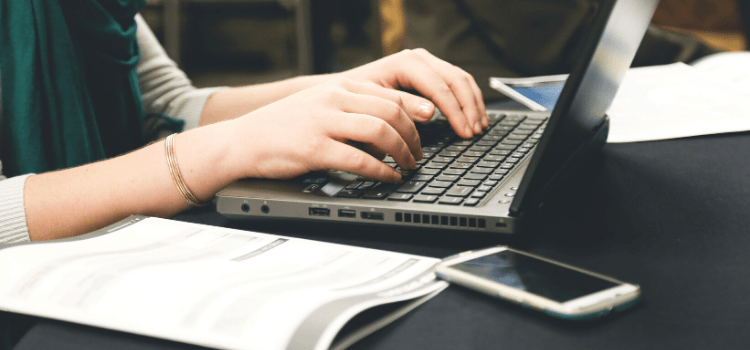
TOP TIP – Don’t forget to promote these on social media which should help drive traffic to your website.
You could also consider reaching out to relevant websites in your niche. They may be open to offering you a guest post that can then be linked back to your website. Readers can then access more of your website content.
Alternatively ask the site for a backlink to your site in exchange for a referral link from your site. You can then both enjoy the extra web traffic.
Create and set up a Google business page
A Google My Business page is a free business listing that provides another way for you to interact with your customers. Plus you will appear more prominently in searches and on Google maps.
Here you can create posts, create Q and A’s, and collect customer reviews. So it’s worth doing.
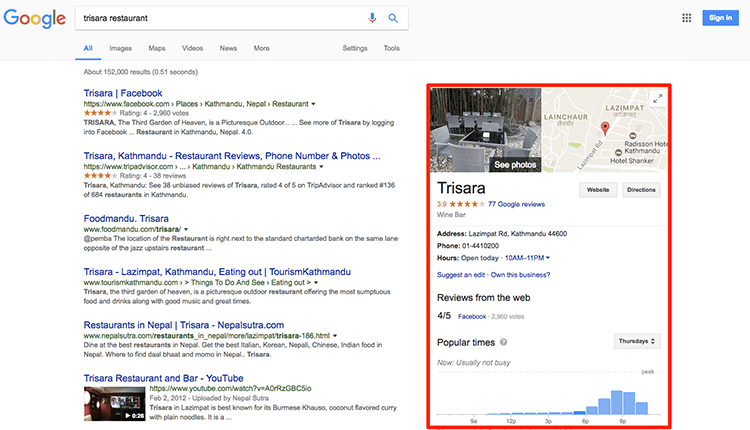
- Sign in to Google My Business or create an account
- Enter your business address. You may be asked to add a marker to the map or just list your location instead. Make sure these details are consistent with what is on your website
- Choose if you want your location to appear on Google Maps. This is only necessary if you serve customers at this address
- Select the closest business category that matches what you do
- Enter your telephone number and web address.
- Verify the business. This process involves Google sending a postcard to your address. It includes a code that you input onto your business page. This normally takes 1 week.
- If you change your mind about any of the details, you will have the opportunity to change things. But only a couple of times. You may need to verify the business again if the change is a major edit.
Create Google posts that link to your site
Google offers the ability to create quick posts. These posts consist of an image, a description and a link. The jury is out as to whether these impact on your SEO. But it does provide another way in which visitors can connect with you, so do it if you can.
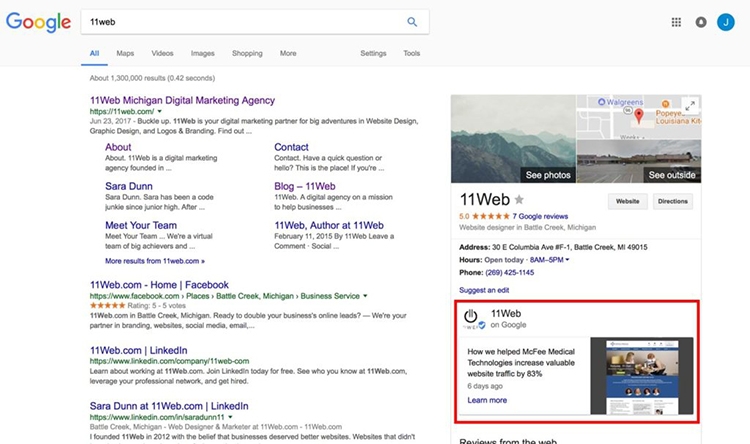
- Sign in to Google My Business
- Click ‘create post’ OR posts from the menu.
- When the ‘create post’ appears you can add a photo and text description. Write something engaging that will draw readers in and encourage them to click. If you have an event coming up, use that option.
- Add a link (usually back to your site content or offer).
- Once created preview your post to check it looks OK.
- Click publish.
TOP TIP – Posts only last for a week. So set it as an Event instead, with an end date of 1 year. This means your post will stay active for longer.
Create Google questions and answers
If you get the same questions asked by customers and clients, it could be a good idea to add these to your Google Q and A’s. These are another great way of connecting with visitors and this should help boost your SEO.
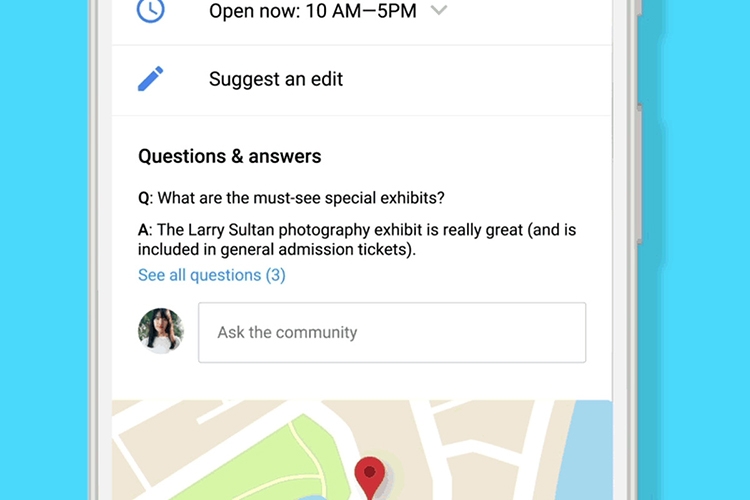
- Sign in to Google My Business
- Search for your business (not website) using Google search.
- In the right-hand sidebar you should see your business details.
- Navigate to ‘Questions and Answers’.
- Create a question and add an answer. Do this for as many as you like.
- Once you are happy with the text, hit post. You can edit these if you change your mind.
Encourage your customers to leave reviews
The best way to encourage new business is to collect customer reviews. When you finish a job with a customer or client, I’d encourage you to contact them for a testimonial. This shows other prospects and Google two things:
- That you are a trusted business provider.
- The feedback is from real people (as opposed to fake reviews).
In each case, the person will be required to have an account with either Google, Facebook or Yelp.
The best thing is that Google displays your business listing with a five-star system. This helps you automatically stand out. And the more reviews you have the better.
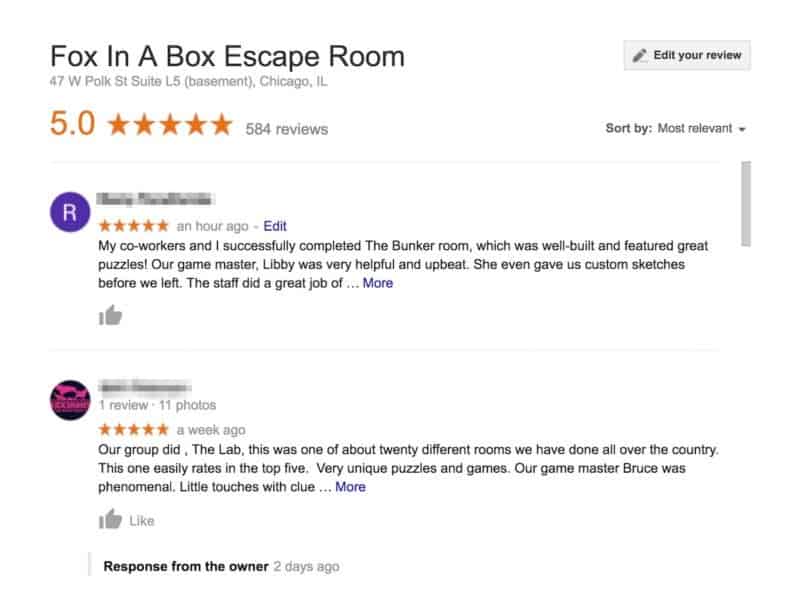
TOP TIP – Ask your clients to say what they liked about working with you, what you did and what (if any) the results were. This displays the benefits and why someone would be encouraged to work with you.
How to leave a Google review
- Ask your client to set up or log in to their Google Account
- Ask them to search for your business.
- Scroll down to the ‘leave a review’ section in the right-hand sidebar.
- Click write a review.
How to leave a Facebook review
- Ask your client to set up or log in to their Facebook account.
- Provide them with your Facebook business page URL.
- Click reviews on the left sidebar or stars to the right.
- Click the grey stars for a rating and start the review.
- Check and approve.
How to leave a Yelp review
- Login or create a Yelp Account.
- Ask your client to search for your business.
- On your business page click ‘leave a review’.
- Check and approve.
Conclusions
If you want to rank locally on Google, It’s worth spending the time in setting up your site correctly. SEO and keyword research should play a big part in your business strategy. But don’t forget to create regular content that shows and helps your target audience understand what you do.
It isn’t a quick fix and it will take many months and possibly 1 year before you see the results of your hard work.
Of course, if you want quicker results, you should consider paid advertising which can be really effective. But this can often be expensive and won’t necessarily provide results. Or if you feel stuck, employ the talents of a good web designer or SEO expert.
On another note, I’m proud to say that Mark Narusson Website Design has been selected among the Top Web Design Agencies in Birmingham by Designrush.